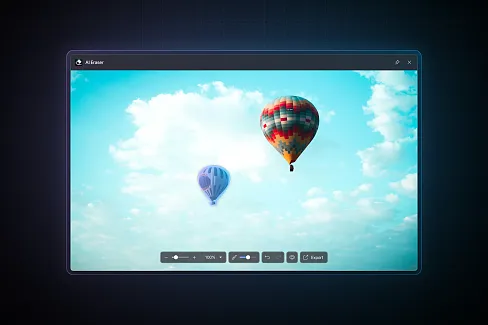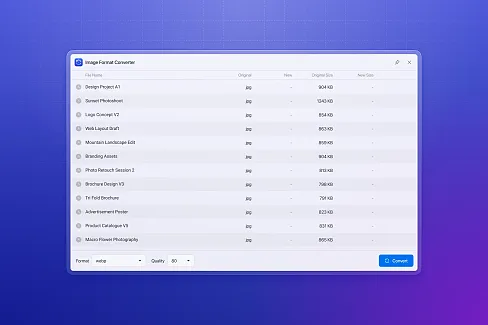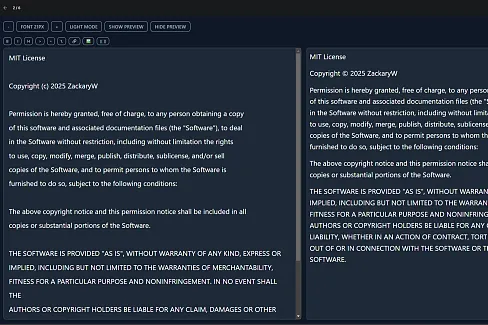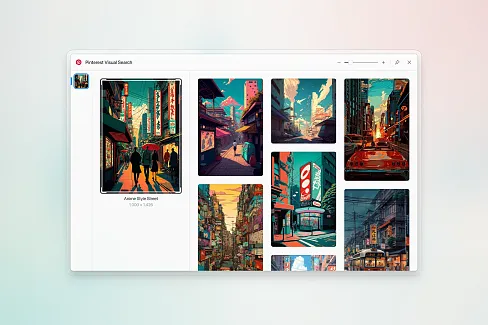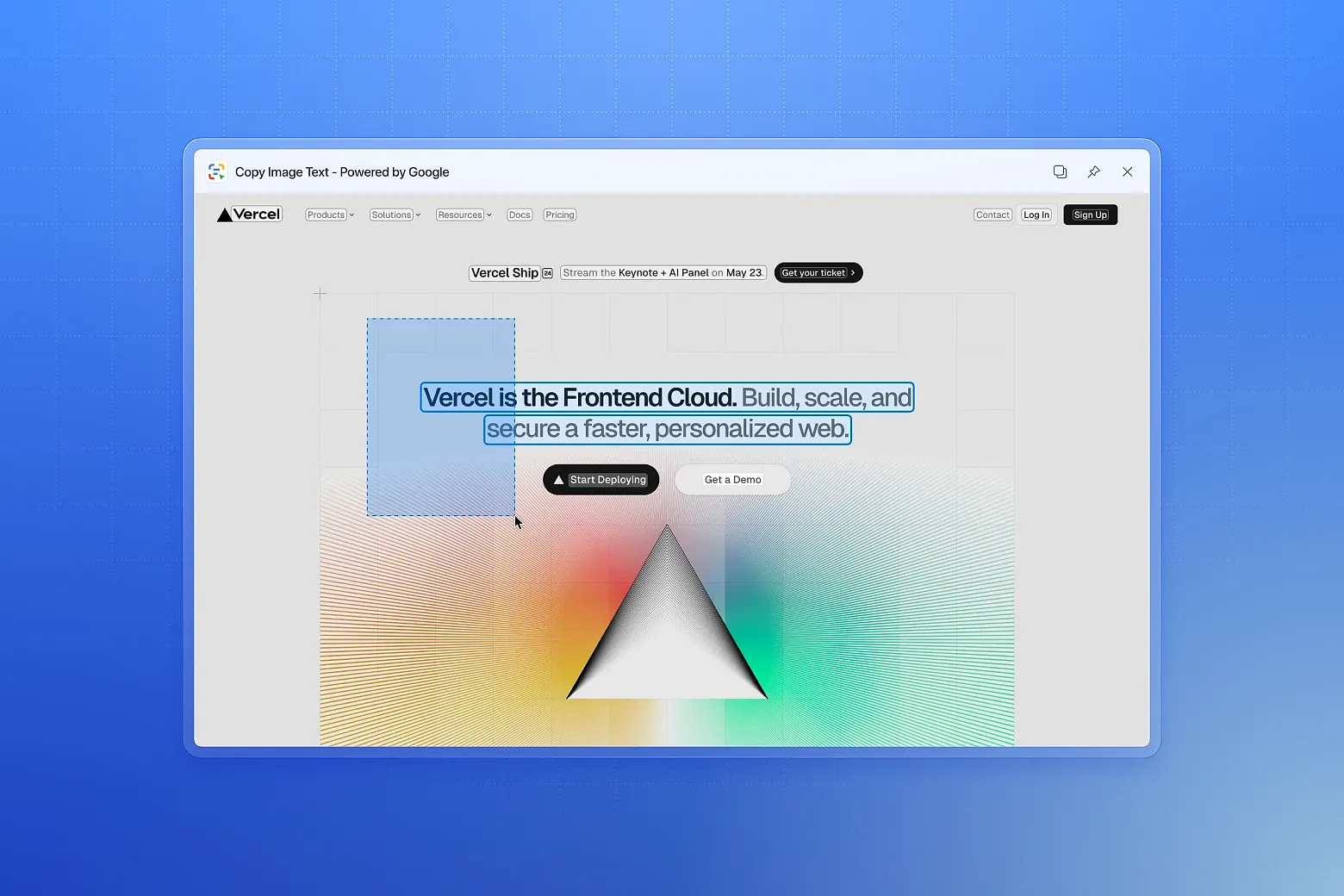
Tired of manually transcribing text from images? With the "Copy Image Text" plugin, you can easily extract text from screenshots, photos, or scanned documents in just a few clicks. The text is automatically copied to your clipboard, making your work more efficient and convenient.
- Easy Selection
Simply click on text blocks to quickly select and copy the text you need. No complicated procedures, just a click away. - Supports Marquee Selection
Need to copy multiple text blocks at once? Use the marquee selection or Ctrl/Command key for multiple selections, allowing you to easily choose several text areas. - Multi-Language Support
Automatically recognizes various languages, symbols, and numbers in images, supporting most major languages worldwide without any additional settings. - Supports Vertical and Horizontal Text
Whether the text is oriented vertically or horizontally, the plugin automatically detects and extracts it accurately, so you never have to worry about text direction. - Local File Support
Easily process and extract text from files located on your local drive, whether you select them through the file manager or drag and drop them into the plugin. - Clipboard Paste Support
Paste images directly from your clipboard, and the plugin will recognize and extract the text, streamlining your workflow significantly.
Download the "Copy Image Text" plugin now and experience the fast, efficient text extraction that makes your work easier and more productive!
Note: Please be aware that this plugin uses Google technology, meaning the images will be uploaded to Google's services for processing. If you have any concerns regarding Google's privacy policies, please refer to the Google Privacy Policy.
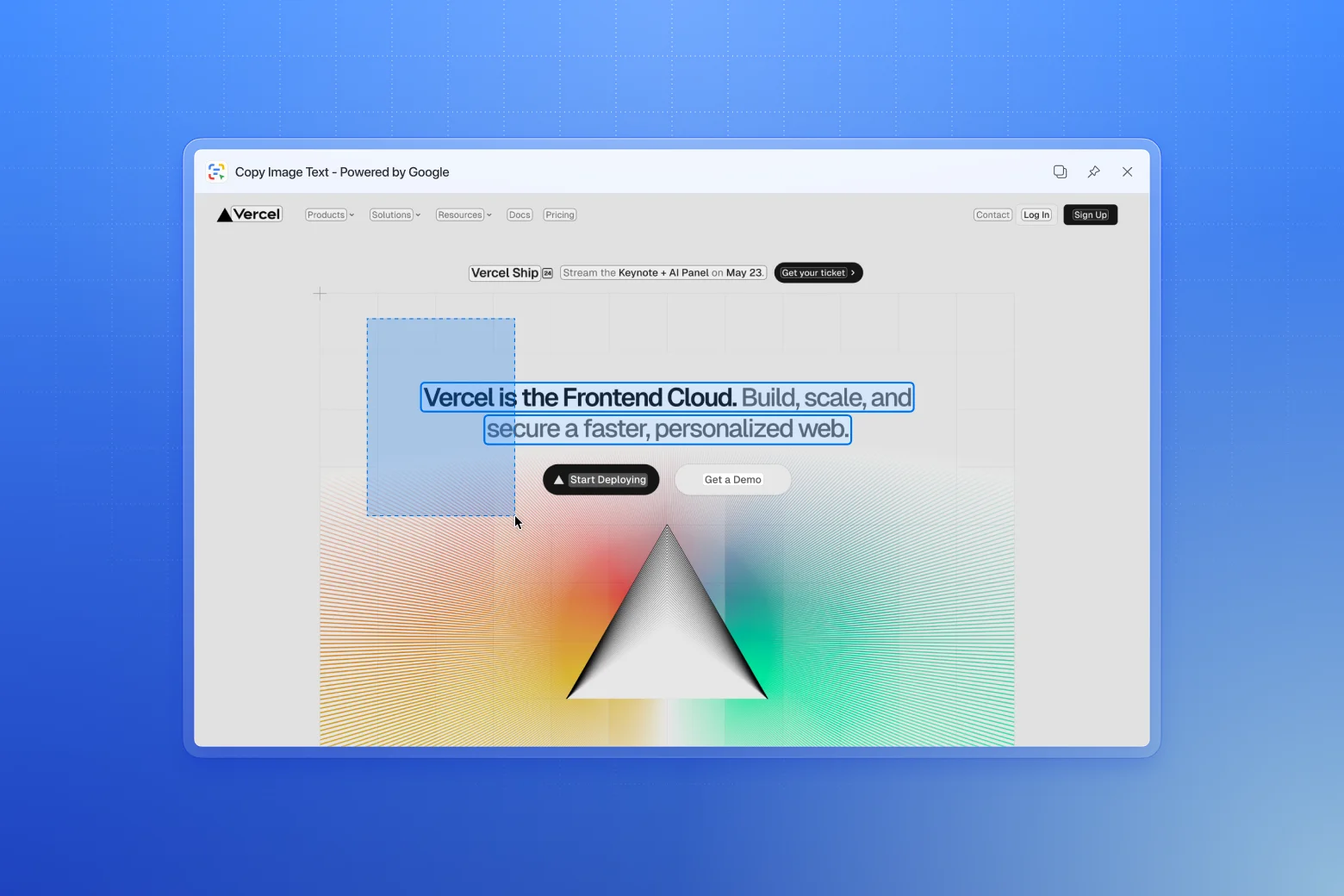
Resolve issue where some users were unable to use the feature properly
Resolve issue where some users were unable to use the feature properly
Resolve issue where some users were unable to use the feature properly
Resolve issue where some users were unable to use the feature properly
Initial preview release