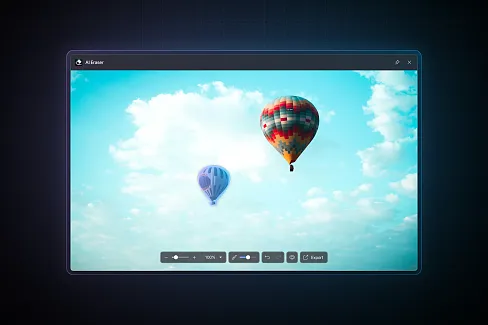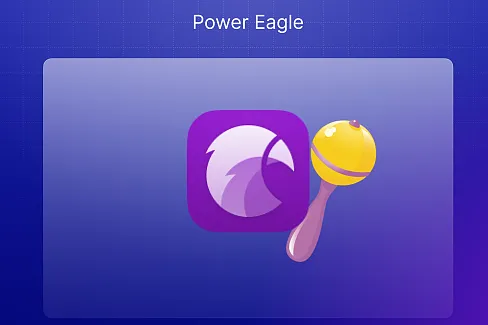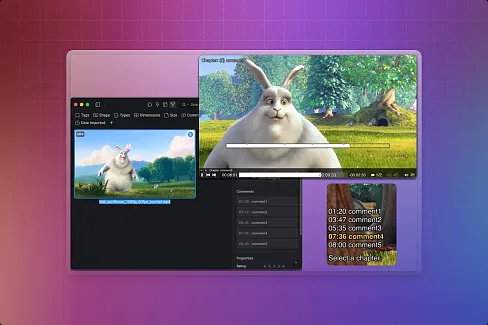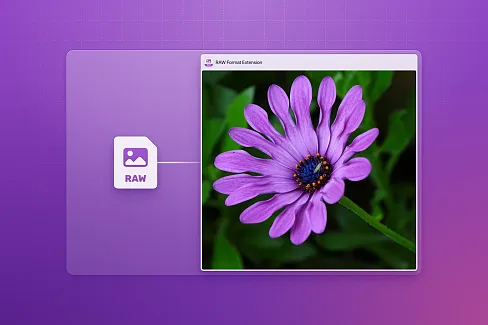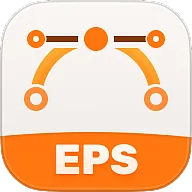
EPS Format Extension
Resolve the Issue of EPS File Previews After Upgrading to macOS Sonoma
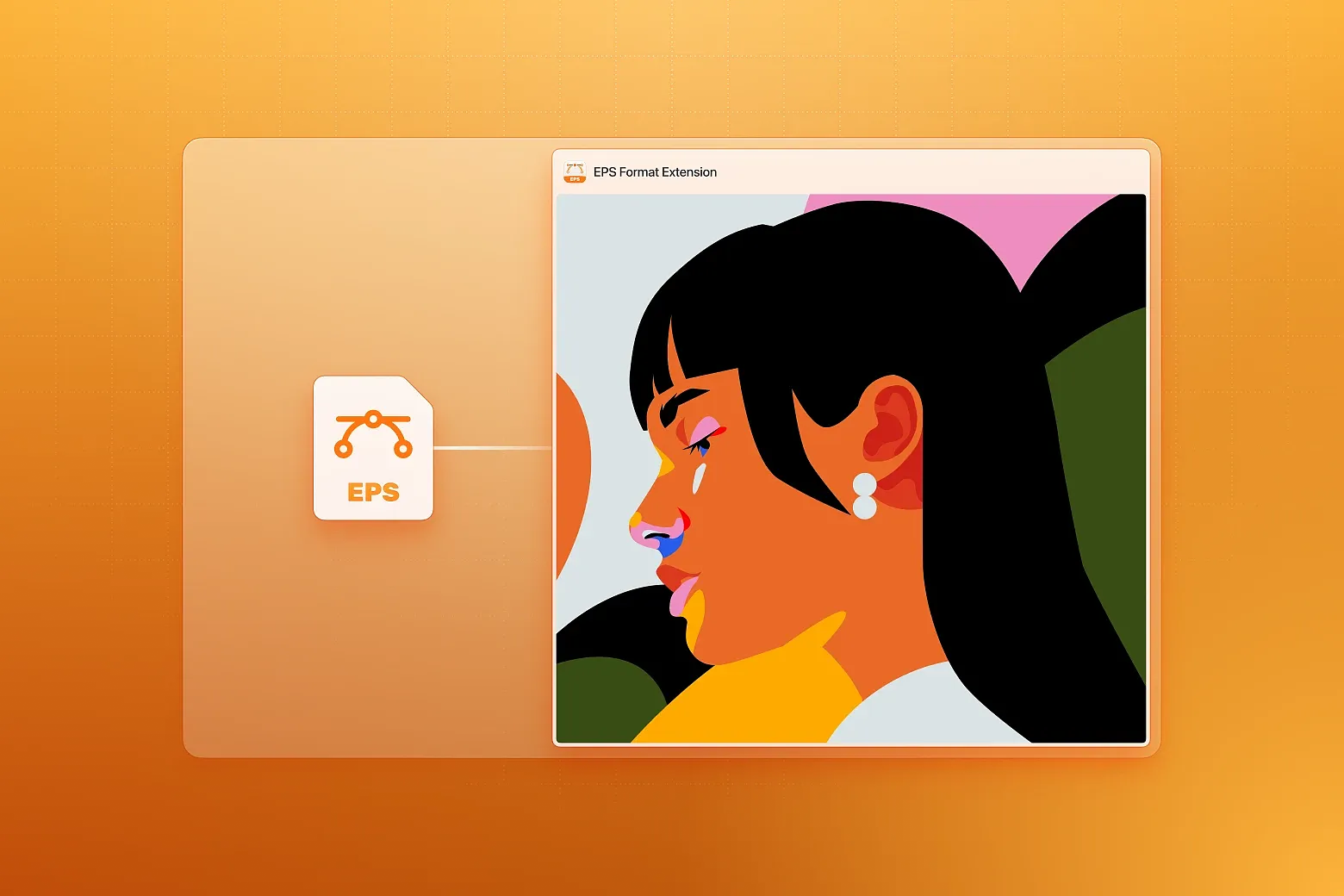
With the macOS upgrade to the brand new Sonoma (14.0), some professional users faced a challenge: native support for EPS image format was no more. Worry not, for the "EPS Format Extension" plugin comes to the rescue of your workflow. Designed specifically for the Eagle app, this plugin not only restores support for EPS files but also offers a smoother and more intuitive experience.
- Compatibility Supplement:
Seamlessly preview EPS files even on the latest macOS Sonoma system. - Format Conversion Capability:
Utilizing advanced GhostScript technology, effortlessly convert EPS files to PNG format, ensuring perfect previews within the Eagle app. - Seamless Integration and Instant Refresh:
Upon installation, Eagle will automatically recognize EPS files. With a simple right-click, refresh thumbnails to keep your file library up to date.
Unlock the potential of EPS files in Eagle with just a few easy steps. Say goodbye to compatibility issues brought by system upgrades. The "EPS Format Extension" plugin is your ideal choice.Download now and make your creative workflow smoother than ever!
Initial preview release